Email Backup vs. Archive: Which Is Right for You?

Summary: In today’s digital age, our lives are increasingly intertwined with email communication. Whether for personal or professional purposes, email has become an essential tool for communication, information sharing, and record-keeping. With the sheer volume of emails we send and receive on a daily basis, it’s crucial to have a strategy in place to manage and safeguard this valuable data. This leads us to an important question: Email Backup vs. Archive: Which Is Right for You? In this comprehensive guide, we’ll delve into the world of email management and explore the key differences between email backup and email archiving.
The Ultimate Guide to Email Backup Vs Archive
Embrace the digital era with confidence and an understanding of how to safeguard your valuable email data. This comprehensive guide to Email Backup Vs Archive will walk you through why these practices are essential and how to choose the right solution for your needs. Let’s dive right in, shall we?
Getting to Grips with Email Backup
Imagine this scenario: it’s a regular Tuesday morning, and you’re sipping your coffee while going through your emails. Suddenly, you accidentally delete an essential email, or worse, a malware attack wipes out your entire mailbox. Sounds like a nightmare, right? This is where email backup comes to your rescue. It’s the safety net that catches you when accidental deletions, hardware failures, or cyberattacks occur.
Simply put, backing up your emails means creating a snapshot of your entire mailbox at a specific point in time. This snapshot includes all the bells and whistles – incoming and outgoing messages, attachments, contact lists, calendar entries, and more. Regular backups ensure that you’re always ready to bounce back from any data loss.
Why Should You Backup Your Emails?
- Data Loss Prevention: The primary benefit of email backup is protecting against data loss. It’s like having an insurance policy for your emails, ensuring that you can recover lost emails swiftly, and keep your workflow running smoothly.
- Simplified Recovery: With email backup, restoring your mailbox to a previous state becomes as easy as pie. No need to panic or waste time trying to recover lost data. Instead, you can focus on what you do best – running your business.
- Compliance Requirements: In many industries, there are strict data storage regulations. Email backup helps you avoid potential legal consequences by retaining your data for the required period.
Exploring the World of Email Archive
Moving on from email backup, let’s delve into the realm of email archive. While backup is about creating duplicates of your emails, archiving focuses on long-term storage, retrieval, and management of old emails. It’s like moving your old, seldom-used files to the attic to make room for new ones in your office.
Archiving emails helps optimize your mailbox’s performance and storage capacity. Archived emails are compressed but remain accessible when needed. This ensures your mailbox is clutter-free and functions efficiently.
Benefits of Email Archiving
- Efficient Mailbox Management: Email archives help maintain a streamlined mailbox, improving overall performance and responsiveness. It’s like having a clean, well-organized workspace that boosts your productivity.
- Enhanced Search and Retrieval: Finding specific emails in a cluttered mailbox can be as difficult as finding a needle in a haystack. An email archive acts like a sophisticated search engine, helping you easily locate older emails based on specific criteria.
- Compliance Requirements: In many industries, there are strict data storage regulations. Email backup helps you avoid potential legal consequences by retaining your data for the required period.
- Regulatory Compliance: Archiving emails also helps you comply with industry-specific regulations. It’s like having a well-maintained record room that keeps you out of legal trouble.
Choosing the Right Solution: Email Backup vs. Archive?
Now that you understand the differences between email backup and archive, the question arises – which one is right for you? Here are some factors to consider:
- Evaluate Your Requirements: The first step is understanding your unique needs. Consider the volume of emails, data retention importance, compliance requirements, and system performance. This will guide your decision-making process.
- Consider Scalability: As your business grows, so will your email data. Make sure your chosen solution can handle increasing volumes without compromising performance or incurring additional costs.
- Security and Encryption: Data security is paramount. Ensure your solution includes robust security measures and encryption to protect your data from unauthorized access.
- Cost-Effectiveness: Consider the cost of the solution against its value. Ensure the solution fits within your budget without compromising on its features.
In conclusion, both email backup and archive are essential tools to protect and manage your valuable email data. They serve different purposes but are equally important. By understanding your specific needs and considering the essential factors, you can choose the right solution to effectively safeguard your emails.
Remember, investing in a reliable backup or archive solution brings peace of mind and ensures that your critical email data remains secure now and in the future. So, choose wisely and stay protected!
Digging Deeper into Email Backup
Understanding the nitty-gritty of email backup is essential for any business keen on safeguarding its data. Let’s delve deeper into this subject to ensure you have all the necessary information to make informed decisions.
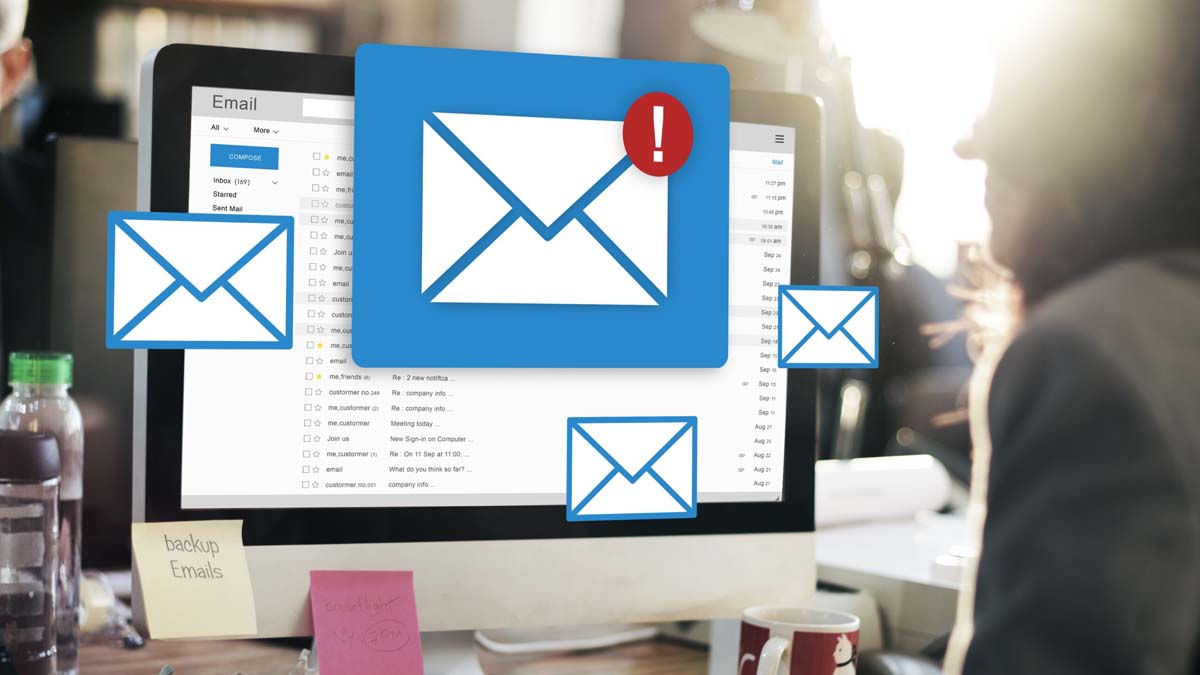
| Key Features | Email Backup | Email Archive |
|---|---|---|
| Purpose | Creates duplicates of your emails to protect against accidental deletion, hardware failures, or malware attacks. | Stores, manages, and retrieves historical emails for long-term. |
| Data Included | All incoming and outgoing messages, attachments, contact lists, calendar entries, and other data associated with the email account. | Older, less frequently accessed emails. |
| Frequency | Performed periodically. | Continuously, as emails become older and less accessed. |
| Key Benefits | 1. Data loss prevention. 2. Simplified recovery. 3. Compliance requirements. | 1. Efficient mailbox management. 2. Enhanced search and retrieval. 3. Regulatory compliance. |
| Ideal For | Businesses with high email volumes and strict retention policies. | Businesses wanting to optimize mailbox performance and meet compliance regulations. |
| Considerations | Regular backups can consume significant storage space. | Archived emails may require decompression to view. |
| Cost | Depending on the solution, there may be costs associated with storage space and frequency of backups | Typically involves costs for long-term storage. |
| Security | Backup files should be secured to prevent unauthorized access or corruption. | Archives should be securely stored to protect sensitive data. |
| Scalability | Backup solutions should be scalable to handle growing email volumes. | Archive systems should accommodate increasing amounts of data over time. |
The Mechanics of Email Backup
When we talk about email backup, what we’re referring to is a process that involves copying the data from your mailbox and storing it in a separate location. This process is automatic and can be scheduled to occur at specific times. For instance, you can set your email backup to run daily, weekly, or monthly, depending on the volume of emails you handle and your specific needs. This does not mean that all the email servers provide backup feature by default. But there are many third party solutions available in the market and we found Email Backup Wizard a better third party solution which support backup of cloud emails.
Local Vs Cloud Backup
When it comes to email backup, you can choose between local and cloud backup. Local backup involves storing your emails on a physical device like an external hard drive. While this can be a cost-effective solution, it is susceptible to physical damage, theft, or loss.
On the other hand, cloud backup stores your emails on a remote server. This eliminates the risks associated with physical storage, offers unlimited storage capacity, and allows you to access your backup from anywhere, anytime.
Diving Into Email Archiving
Email archiving, while different from backup, is equally significant. Let’s explore this in more detail to give you a comprehensive understanding of the topic.
The Process of Email Archiving
Email archiving works by moving emails that are no longer actively used but may be needed in the future to a separate system for long-term retention. The archived emails are indexed, making them easily searchable for future reference. An efficient email archiving system will not only free up space in your mailbox but also ensure your important data is preserved.
On-Premise Vs Cloud Archiving
Similar to backup, you can choose between on-premise and cloud-based email archiving. With on-premise archiving, your old emails are stored on servers within your premises. This gives you total control over your data but can be expensive due to the cost of hardware, maintenance, and IT personnel.
Cloud-based archiving, on the other hand, offers scalability, eliminates maintenance costs, and provides access from any location. However, you must ensure you choose a reliable service provider to guarantee the security of your data.
FAQs on Email Backup and Archive
To ensure you have a comprehensive understanding of email backup and archive, let’s address some frequently asked questions.
Can I Use Email Backup and Archive Simultaneously?
Absolutely! In fact, using both practices is the best way to ensure your email data is thoroughly protected. While backup ensures you can recover from data loss incidents, archiving optimizes your mailbox and keeps you compliant with data retention laws.
How Often Should I Backup or Archive My Emails?
The frequency of backup or archiving depends on your specific needs. However, it’s advisable to backup your data daily to minimize the risk of data loss. Archiving frequency can be less regular and based on the volume and age of your emails.
What Security Measures Should I Consider?
Whether you’re backing up or archiving your emails, data security should be paramount. Choose a solution that offers encryption, two-factor authentication, and other robust security measures. Additionally, ensure you have a disaster recovery plan in place.
In conclusion, understanding the intricacies of email backup and archiving is essential in the digital world. While they serve different purposes, both are crucial in managing, protecting, and preserving your valuable email data. With this comprehensive guide, you can make an informed decision and select a solution that best suits your needs.
What is the difference between Email Backup and Email Archive?
Email backup involves creating a copy of your mailbox at a certain point in time, including all incoming and outgoing messages, attachments, contact lists, etc. It serves as a safety net in case of accidental deletions, hardware failures, or cyber attacks. On the other hand, Email archive is focused on the long-term storage, retrieval, and management of older emails. It helps optimize mailbox performance by moving seldom-used emails to a separate storage space.
Do I need both Email Backup and Archive?
Yes, both email backup and archive serve different purposes but are equally important. Backups provide a safety net against data loss and help in quick recovery. Archives, on the other hand, help maintain a streamlined mailbox, enhance search and retrieval, and aid in regulatory compliance.
What factors should I consider when choosing between Email Backup and Archive?
Some factors to consider are your unique requirements, scalability, security and encryption, user-friendly interface, and cost-effectiveness. Understand your needs, the volume of emails, data retention importance, compliance requirements, and system performance to guide your decision-making process.
Does Email Archive slow down my system?
No, in fact, it improves system performance. Archived emails are compressed and moved to a separate storage space, freeing up your mailbox and optimizing its performance.
How often should I backup my emails?
It depends on your specific needs. However, regular backups are recommended to ensure that you’re always ready to recover from any data loss. Frequency can vary from daily, weekly, or monthly depending on the volume of emails and how critical they are to your operations.
Can I search for specific emails in my archive?
Yes, an email archive acts like a sophisticated search engine, helping you easily locate older emails based on specific criteria.
Is my data safe in Email Backup and Archive?
Yes, provided your chosen solution includes robust security measures and encryption to protect your data from unauthorized access.
Conclusion
In conclusion, Email Backup vs. Archive ultimately depends on your specific needs and priorities.
If your primary concern is safeguarding your email data against loss, whether due to hardware failures, accidental deletions, or cyberattacks, then investing in a robust email backup solution is the way to go. It ensures that you always have a secure copy of your emails that can be restored whenever necessary.
On the other hand, if compliance, eDiscovery, and long-term data retention are your top priorities, email archiving is the better choice. It allows you to efficiently manage and search through vast amounts of email data, ensuring legal and regulatory compliance while also reducing the strain on your email server.
Ideally, a comprehensive email management strategy may involve both backup and archiving components, tailored to your specific requirements. By understanding the differences and benefits of each approach, you can make an informed decision that aligns with your organization’s goals and priorities.
Remember, there is no one-size-fits-all answer to this question, and it’s crucial to evaluate your unique circumstances and objectives when making the choice between email backup vs. archive solutions.