Examining Email Attachments for Suspicious Activity
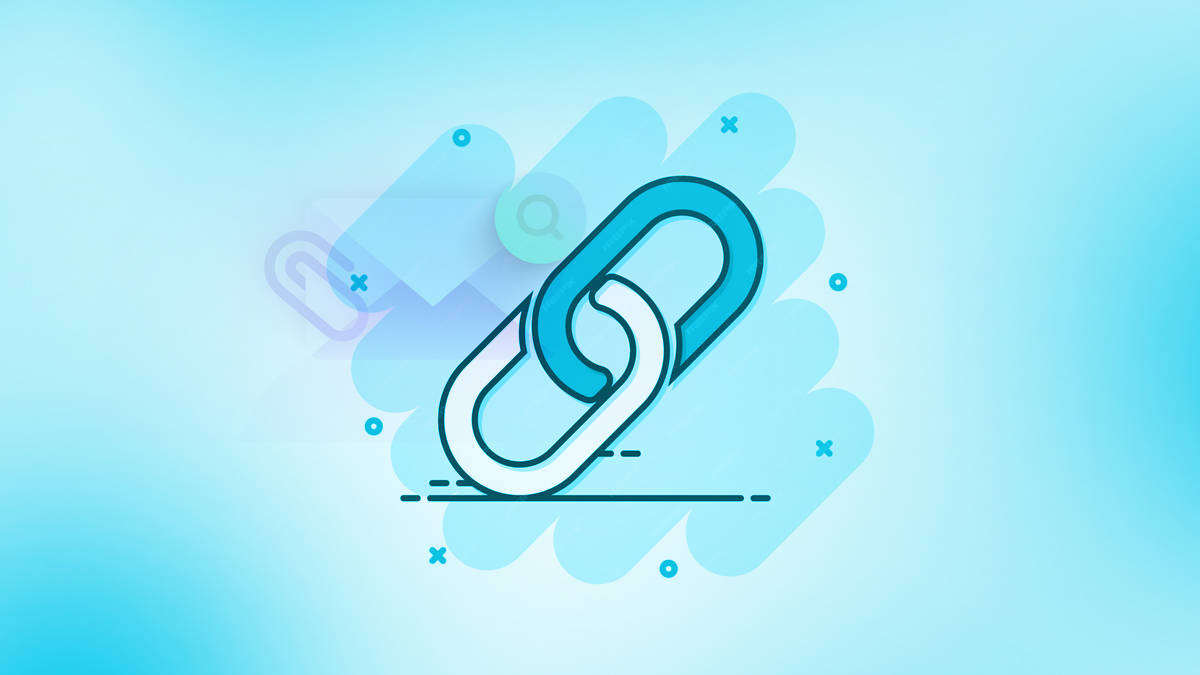
In an era inundated with digital communication, the innocuous email attachment has become both a gateway to information and a potential Pandora’s box. The vigilance required in scrutinizing email attachments cannot be overstated. Among the plethora of innocuous emails, lurk stealthy threats in the form of “suspicious email attachments.” As digital denizens, it’s imperative to navigate this digital landscape with caution, for within these attachments often lie malicious intent.
Understanding Suspicious Email Attachments
But what truly defines an email attachment as suspicious? They come in various guises—PDFs, Word documents, executable files—and hide behind mundane subjects, waiting for an unsuspecting click. These attachments operate in the shadows, camouflaged within seemingly harmless emails.
Consider the unnerving reality: a single click can unleash a cascade of cyber threats. Whether it’s the notorious phishing emails disguised as urgent messages from reputable sources or the seemingly benign image files concealing malicious code, these attachments pose grave risks to both individuals and organizations.
The risks associated with opening such attachments are multifaceted. They extend beyond the mere compromise of personal information to potentially crippling entire systems. Ransomware, data breaches, and identity theft are just the tip of the iceberg when it comes to the fallout of interacting with these suspicious attachments.
Analyzing Signs of Suspicious Email Attachments
Spotting suspicious email attachments requires a discerning eye. Common red flags include unexpected emails from unknown sources, misspellings or irregularities in sender addresses, and urgent requests laden with grammatical errors. Hovering over links or checking the attachment file extension for executable files can often reveal the true nature of these deceptive emails.
Consider this scenario: an innocuous-looking email arrives, seemingly from a reputable organization, requesting immediate action. Upon closer inspection, the sender’s email address is slightly misspelled, and the attachment, disguised as an invoice, hides a malicious payload. Real-life examples like this underscore the necessity of vigilance when examining email attachments.
Educating oneself and others on these warning signs becomes paramount. By fostering an understanding of potential threats, individuals can thwart cyber attacks at their inception. Awareness and caution serve as the first line of defense against these digital incursions.
Impact of Suspicious Attachments
The consequences of succumbing to the allure of suspicious attachments can be catastrophic. From the compromise of personal data to the infiltration of entire networks, the fallout is far-reaching. The breach of confidential information can lead to identity theft, financial losses, and the compromise of sensitive organizational data.
Beyond the immediate dangers to personal data, the systemic risks posed by these attachments can cripple organizational infrastructure. Systems hijacked by ransomware, networks compromised by malware, and the ensuing downtime all contribute to financial strain and reputational damage. Rebuilding trust and recovering from such incidents can be an arduous and resource-intensive endeavor.
The erosion of trust, both among clients and within the industry, represents a substantial cost. A tarnished reputation resulting from a breach can have enduring repercussions, impacting partnerships, customer loyalty, and market standing.
Methods for Examining Email Attachments
A comprehensive step-by-step guide ensuring secure interaction with emails. From verifying sender authenticity and checking file types to leveraging security software and reporting suspicious content, this guide empowers readers to navigate the digital landscape with caution and confidence.
- Verify the Sender: Confirm the legitimacy of the sender’s email address. Check for any suspicious alterations or misspellings that may indicate a phishing attempt.
- Examine the Content: Hover over links without clicking to reveal the destination URL. Verify the file type of attachments—be cautious of executable files (e.g., .exe, .bat) or compressed files (e.g., .zip) from unknown sources.
- Use Security Software: Employ up-to-date antivirus and anti-malware software to scan attachments before opening them. Ensure that your security software is primed to detect and quarantine potential threats.
- Exercise Caution: If in doubt, refrain from opening the attachment. Reach out directly to the supposed sender via a separate communication channel to validate the authenticity of the email.
- Report Suspicious Emails: Report any suspicious emails or attachments to your IT department or relevant authorities. This proactive approach helps safeguard not just yourself but also others within your network.
Common FAQ Section
Look for irregular sender addresses, unexpected requests, and grammatical errors. Hover over links and verify file types to spot potential threats.
Refrain from opening it. Verify the sender’s legitimacy through other means and report the email to relevant authorities.
Not necessarily, but exercise caution. Verify the sender’s identity and scan attachments before opening, especially if unexpected or unusual.
While antivirus software can help detect threats, it’s not foolproof. Use it as a supplementary measure and remain vigilant.
Reporting is crucial—it not only protects you but also aids in preventing potential attacks on others. Alert your IT team or relevant authorities promptly.
Conclusion
In a landscape fraught with digital pitfalls, the scrutiny of email attachments emerges as a pivotal defense mechanism. By understanding the signs of suspicion, recognizing potential threats, and employing vigilant examination methods, individuals and organizations fortify their cyber defenses.
As custodians of our digital realm, it is incumbent upon us to uphold a culture of awareness and caution. Implementing best practices, reporting suspicious activities, and fostering a collective sense of cyber vigilance form the bedrock of a secure digital future.